A spínač světla se snímačem pohybu automaticky ovládá světlo, když snímač pohybu detekuje osoby a pohyb. Používáním spínače s pohybovým čidlem můžete ušetřit spoustu elektrické energie a zajistit inteligentní a ekologický životní styl. Existují různé senzorové spínače světel na trhu s různými technologiemi, funkcemi a specifickými aplikacemi. Tuto příručku jsme napsali, abychom vám pomohli výběr nejlepších spínačů se snímačem pohybu pro váš domov a kanceláře.
Obsah
- Proč byste měli používat světelný spínač s pohybovým senzorem
- Jak funguje světelný spínač se snímačem pohybu
- Technologie detekce pohybu
- Jakou technologii zvolit?
- Typy instalací
- Jak naprogramovat spínač s čidlem pohybu
- Spínač světla se snímačem pohybu
- Komerční spínač se senzorem pohybu
- Časté dotazy a řešení problémů
Proč byste měli používat světelný spínač s pohybovým senzorem
Pokud čtete tuto příručku, možná již chcete nebo chcete zakoupit spínač světla se snímačem pohybu. Všichni si uvědomujeme, že používání spínače světla s pohybovým senzorem může snížit plýtvání energií a snížit účty za elektřinu, ale a spínač se snímačem pohybu vám může přinést mnohem větší užitek, než si dokážete představit, ve srovnání s tím. běžný vypínač světel.
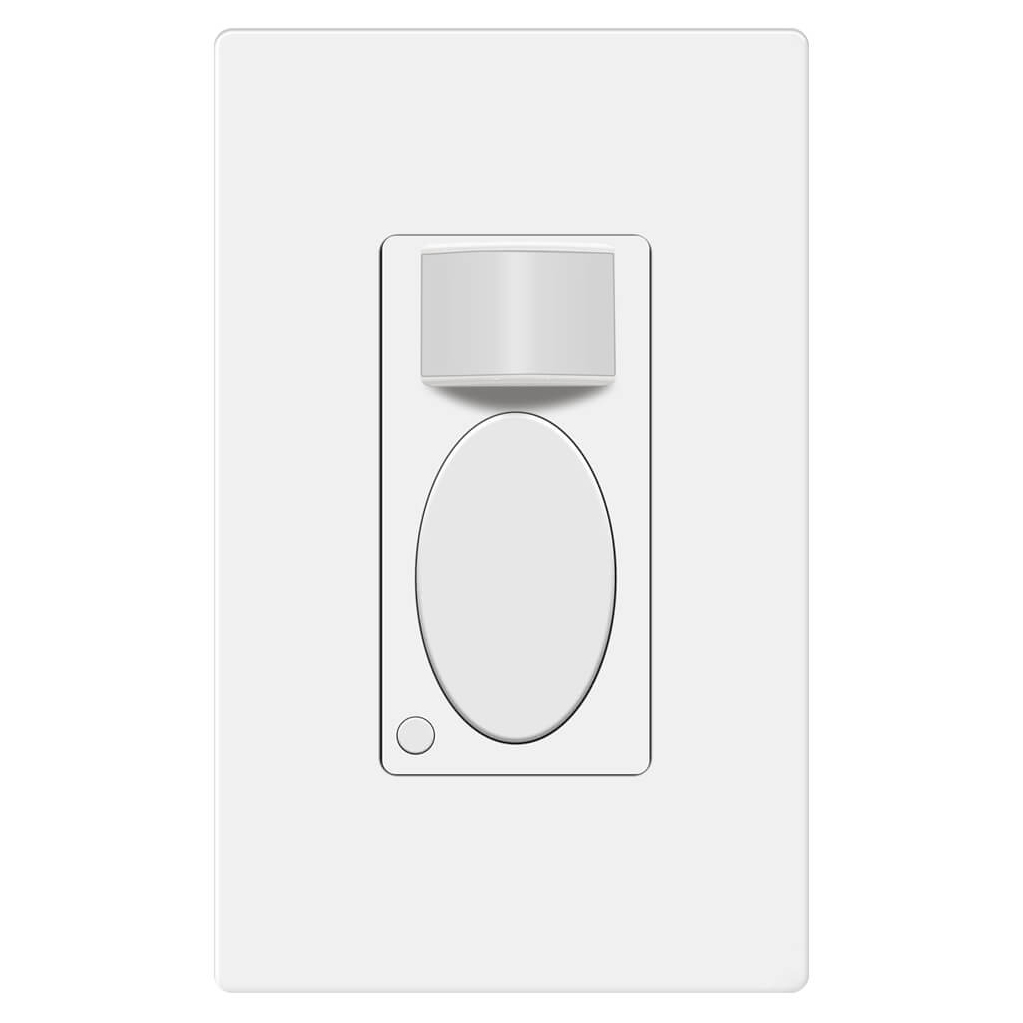
Rayzeek RZ021-5A-G
Světelný spínač se snímačem pohybu
Snímač přítomnosti/prostoru
- Exkluzivní manuální režim zapnutí/vypnutí
- Není vyžadována neutrální hodnota
- 110V ~ 277V Komerční třída
Zde je několik hlavních výhod použití spínače světla založeného na snímání.
Úspora energie a snížení plýtvání elektřinou
Je samozřejmé, že světlo aktivované pohybem může ušetřit více energie než ručně ovládané světlo, ale kolik energie mohou spínače světla s pohybovým senzorem skutečně ušetřit?
Podle CEE mohou spínače se senzorem pohybu ušetřit až 60% energie v domácích prádelnách.
Podle Národní laboratoře Lawrence Berkeleyho mohou strategie založené na přítomnosti osob (spínače se snímačem přítomnosti a snímačem volného prostoru) přinést průměrnou úsporu energie na osvětlení 24%.

Podle americké Agentury pro ochranu životního prostředí (US Environmental Protection Agency) lze použitím strategií automatického vypínání a plánovaného vypínání, jako jsou spínače se senzory pohybu, dosáhnout úspory energie v rozmezí 40% až 46% v učebnách, 13% až 50% v soukromých kancelářích, 30% až 90% na toaletách, 22% až 65% v konferenčních místnostech, 30% až 80% na chodbách a 45% až 80% ve skladovacích prostorách.
Světelné spínače se snímačem pohybu mohou v průměru ušetřit 30% až 60% energie na osvětlení v obytných a komerčních aplikacích, některé dokonce až 80% energie.
Delší životnost světel LED
Stejně jako u všech elektronických výrobků se mnozí z nás diví, že časté zapínání a vypínání může životnost světla spíše poškodit, než prodloužit zkrácením jeho pracovní doby.
Zda opakované zapínání a vypínání světla škodí, závisí na typu použité žárovky. Časté zapínání a vypínání má různé výsledky u žárovek a halogenových žárovek, zářivek a LED světel.
Podívejme se na doporučení amerického ministerstva energetiky, kdy vypínat světla:
- Žárovky a halogenové žárovky je nejlepší vypínat, kdykoli je nepotřebujete, protože mají vysokou spotřebu elektřiny.
- U kompaktních zářivek platí pravidlo, že pokud opouštíte místnost na 15 minut nebo méně (v závislosti na několika faktorech), nechte je svítit.
- U osvětlení LED nemá zapínání a vypínání vliv na jeho životnost.
S těmito závěry se pojďme podívat na to, jak tato světla teoreticky fungují, abychom jim lépe porozuměli.
Halogenová, žárovková a zářivková světla používají wolframová vlákna, která se zahřívají a emitují elektrony prostřednictvím termionické emise.
V podstatě jde o to, že se bimetalový spínač zahřívá a periodicky rozepíná, čímž se magnetické pole generované předřadníkem zhroutí a uvolní indukční ráz do trubice. Pokud není tento impulz dostatečně silný, není v trubici dostatek elektronů pro udržení obvodu a světlo bliká. Světlo se udrží pouze tehdy, když je magnetické pole při kolapsu silné.

Podstatou je, že wolframový prvek je při každém zapnutí světla vystaven tepelnému šoku. Každé zapnutí světla poškozuje vlákno a vede k jeho dlouhodobému poškození.
Světlo LED je jediným typem světelného zdroje z tohoto seznamu, který nepoužívá wolframový prvek. Místo toho používá přechod PN, což znamená, že světlo LED vyžaduje mnohem menší napětí a proud, což znamená nízkou spotřebu energie ve srovnání se světly s vlákny. LED dioda jako taková se spínáním vůbec nepoškodí, protože není žádné vlákno, které by se mohlo poškodit, a výkon procházející žárovkou je nižší. Ve skutečnosti je mnoho aplikací spíná vysokými rychlostmi pomocí PWM, což zvládají bez problémů.
U halogenových, žárovkových a zářivkových světel se sice při každém zapnutí a vypnutí zkracuje jejich životnost, ale stále je to lepší než nechat světla zapnutá 24 hodin denně. Použití vypínače se snímačem pohybu tedy rozhodně pomůže dlouhodobě ušetřit náklady a evergie.
U světel LED se jejich životnost prodlužuje díky kratší pracovní době a náklady na energii se snižují díky spínači se snímačem pohybu.
U jakéhokoli typu světla může použití spínače světla aktivovaného pohybem přinést více užitku než škody, zejména u světel LED.
Pohodlné, čisté a bez použití rukou
Když máte špinavé ruce v kuchyni, mokré v koupelně nebo plné ruce v garáži, je hands-free řešení ovládání osvětlení tím pravým řešením. Všichni jsme se dostali do podobných situací, kdy se musíme vrátit, abychom zhasli světlo, když ho nejsme schopni vypnout při odchodu z místnosti kvůli mastným nebo obsazeným rukám.

V post-kovidovém prostředí se společenským odstupem a pokyny, jako je časté mytí rukou, je důležitější než kdy jindy nedotýkat se tlačítek, kdykoli je to možné.
Možná máte zájem o
Díky spínačům se senzorem pohybu je veškeré osvětlení ovládáno spínači se senzorem, aniž by bylo nutné provádět ruční operace, a váš život je tak čistší a pohodlnější.
Zajistěte si bezpečnější domov
To je zásadní výhoda, kterou většina lidí při uvažování o spínačích se snímačem pohybu opomíjí. Víme, že snímače pohybu se hojně používají v bezpečnostních kamerách k detekci vloupání, ale jak může spínač světla se snímačem pohybu zlepšit bezpečnost v interiéru?
Bez ohledu na to, jak dobře znáte svůj domov, nikdy nemusíte vědět, co na vás ve tmě čeká. Bez řádného dostatečného osvětlení máte šanci upadnout, zakopnout o překážky na podlaze nebo dokonce spadnout ze schodů.

Zejména pokud máte doma děti nebo starší osoby, nechcete, aby se bez dostatečného osvětlení v noci zranily.
Vypínač se snímačem pohybu dokáže rozsvítit světlo pouze tehdy, když jsou v blízkosti lidé, a vy tak nemusíte mít světlo rozsvícené celou noc.
V některých místech, jako je garáž nebo domácí sklad, je tma, i když je den. Díky světlu řízenému senzorovými spínači se vyhnete potenciálnímu riziku zranění ostrými nebo padajícími předměty ve tmě.
Jak funguje světelný spínač se snímačem pohybu
Světelné spínače s pohybovým čidlem obecně pracují ve dvou režimech: v režimu obsazenosti a v režimu neobsazenosti.
Režim přítomnosti znamená, že se světlo automaticky rozsvítí, když je místnost obsazena lidmi, a vypne se, když v místnosti nejsou žádné osoby. Například když snímač zjistí, že do místnosti přicházejí lidé, světlo se zapne pomocí senzorového spínače. Když snímač zjistí, že prostor je prázdný bez osob nebo že osoba z místnosti odešla, vypínač snímače světlo vypne. Světelné spínače s čidlem pohybu v režimu přítomnosti se také zkráceně nazývají čidla přítomnosti.
Režim Prázdno znamená, že světlo mohou nejprve manuálně zapnout pouze osoby a senzorový spínač světlo vypne, když senzor zjistí, že v místnosti nejsou žádné osoby nebo že osoby odešly. V porovnání s čidly přítomnosti mohou čidla volného prostoru zabránit falešným zapnutím a ušetřit více energie, protože vyžadují nejprve ruční ovládání.
Existuje celá řada světelných spínačů se snímači pohybu, které mají pouze jeden režim, a to buď snímač přítomnosti, nebo snímač volného prostoru. Jsou vhodné pro místa s pravidelným denním režimem, zejména pro komerční budovy, takže jeden pevně stanovený pracovní režim může vyhovovat potřebám a nemusíte režimy měnit.
Senzorové spínače typu "vše v jednom" kombinují oba způsoby práce a poskytují uživatelům maximální flexibilitu při výběru. Říká se jim snímače přítomnosti/nepřítomnosti nebo někdy by je lidé nazývali zkráceně snímače přítomnosti.
Někdy se přidává funkce ručního ovládání, díky které mohou uživatelé ovládat spínač světla tlačítky jako běžný spínač světla a dočasně nebo trvale obejít detekci pohybového senzoru.
Světelný senzor
Snímač pohybu s režimem detekce světla může dále snížit plýtvání elektrickou energií, takže se světlo nezapne ve dne, kdy je dostatek světla, a zapne se pouze, když je tma. Uživatelé mohou nastavit světelný senzor s určitými hodnotami LUX, takže se světlo nespustí, pokud je okolní osvětlení vyšší než zvolená hodnota LUX.
Časové zpoždění
Časové zpoždění je u většiny snímačů pohybu výchozí funkcí, takže snímač vypne světlo až po uplynutí nastaveného časového zpoždění, když není detekován žádný pohyb. Časové zpoždění udržuje světlo zapnuté a umožňuje lidem dočasně opustit místnost.
Časové zpoždění může pomoci zabránit falešným vypnutím, takže i když snímač pohybu nedokáže detekovat osoby v místnosti, nedojde k náhlému vypnutí světla.
Citlivost
Většina snímačů pohybu umožňuje nastavit úroveň citlivosti od nízké po vysokou. Pokud spínač snímače pohybu zapíná světlo náhodně nebo omylem, je pravděpodobně citlivost příliš vysoká a je třeba ji snížit.
Stmívače
Vypínač se snímačem pohybu a funkcí stmívání může udržovat světlo na příjemné úrovni, nikoliv pouze zapnuté nebo vypnuté. Běžný spínač se senzorem může světlo pouze zapnout nebo vypnout, takže v případě nevhodné žárovky je v místnosti příliš světlo nebo příliš tma. S funkcí stmívání může okolní světlo udržovat na mírné úrovni bez náhlých změn.
Technologie detekce pohybu
Světelný spínač s pohybovým čidlem je obvykle spínač světla ovládaný vestavěným pohybovým čidlem. Když snímač pohybu zaznamená pohyb, spínač světla aktivuje nebo deaktivuje světlo.
Snímače pohybu mohou k detekci osob nebo pohybu používat různé technologie detekce pohybu a každá technologie má své jedinečné výhody a nevýhody. Obvykle se u snímačů pohybu používají tři druhy technologií detekce: PIR, ultrazvuk a technologie Dual-Tech.
Než budeme pokračovat, asi se shodneme na tom, že neexistují dokonalé snímače pohybu a že se mohou dopustit chyb.
Když pohybový senzor detekuje nežádoucí pohyb, falešně zapne světlo, tento typ chování se nazývá False-On. Například když je místnost prázdná, ale čidlo detekuje pohyb osob zvenčí a rozsvítí světlo, jedná se o plýtvání energií, kterému je třeba se vyhnout.
Pokud snímač pohybu není schopen detekovat osoby v oblasti, může dojít k falešnému vypnutí světla, tento typ chování se nazývá falešné vypnutí. Například když si v místnosti stále čteme knihy, ale snímač nedetekuje náš pohyb, protože jsme velmi potichu s malými pohyby, pak může snímač vypnout osvětlení v domnění, že místnost je již prázdná.
V zájmu lepšího výkonu je třeba zabránit falešným zapnutím a vypnutím, přičemž každá technologie může způsobovat falešná zapnutí a vypnutí z různých důvodů.
Světelný spínač PIR se senzorem pohybu
Světelný spínač se senzorem pohybu PIR využívá k detekci pohybu pasivní infračervenou technologii.
Senzor pohybu PIR pasivně přijímá a detekuje záření vyzařované nebo odrážené pohybujícími se objekty nebo osobami. Senzor PIR má dvě štěrbiny pro příjem infračerveného záření ze dvou míst současně, a pokud dojde ke změně mezi přijatým teplem ze dvou štěrbin, senzor pozná, že se jedná o pohybující se objekt, a rozsvítí světlo.

Vzhledem k tomu, že pohybové senzory PIR detekují pohyb na základě změny tepla, mohou být aktivovány i jinými zdroji tepla, například psy a kočkami, než je člověk. Snímače pohybu PIR také vyžadují volný výhled na detekční oblast, protože potřebují přijímat vyzařované infračervené záření, takže by neměly existovat žádné překážky, které by bránily senzoru ve výhledu.
Senzory pohybu PIR spotřebovávají velmi málo energie a jsou velmi vhodné pro domácí použití, protože k detekci nepotřebují vysílat signály.
Inspirujte se portfoliem pohybových senzorů Rayzeek.
Nenašli jste to, co jste chtěli? Nebojte se. Vždy existují alternativní způsoby řešení vašich problémů. Možná vám pomůže některé z našich portfolií.
Aby měly senzory PIR přesnější citlivost, je jejich dosah detekce tepla často omezen na oblast blízkou lidskému teplu, aby se méně často falešně aktivovaly při detekci jiných zdrojů tepla.
Ultrazvukový spínač světla se snímačem pohybu
Světelný spínač s ultrazvukovým senzorem pohybu využívá ultrazvukovou technologii k detekci pohybujících se objektů nebo osob. Ultrazvukový snímač pohybu nepřetržitě vysílá ultrazvukové singly, zvukové vlny pak dopadají na objekty a odrážejí se, a pokud je rozdíl mezi vyslanou a přijatou vlnou, pak snímač pozná, že dochází k pohybu.

Ultrazvukové snímače pohybu detekují pohyb pouze pomocí zvuků, takže nedokážou určit, zda se jedná o pohyb osob nebo pohybujících se předmětů. Jakýkoli pohyb v daném prostoru může způsobit, že ultrazvukový snímač zapne světlo, díky čemuž snímač reaguje nejen na činnost člověka.
Ultrazvukové senzory mohou také procházet kolem rohů a překážek, protože nevyžadují výhled na památky jako senzory PIR, takže ultrazvukové senzory se hojně používají tam, kde je v místnosti více stánků a stěn.
Ultrazvukové senzory jsou často velmi citlivé, i když je lze nastavit na nízkou až vysokou citlivost. Navíc spotřebují mnohem více energie než PIR snímače pohybu, protože musí neustále vysílat zvukové vlny, což z nich nedělá optimální volbu pro domácí aplikace.
Světelný spínač s duálním technologickým senzorem pohybu
Světelný spínač s duálním senzorem pohybu využívá kombinaci PIR a ultrazvukové technologie pro lepší výkon.
Senzor s duální technologií aktivuje světlo pouze tehdy, když obě technologie detekují pohyb současně, a dokud některá z technologií detekuje pohyb, světlo stále svítí.
Zapnout světlo
Víme, že ultrazvukové senzory spotřebovávají hodně energie, takže ultrazvukový senzor je v pohotovostním režimu a aktivuje se k detekci pohybu až poté, co je pohyb detekován senzorem PIR.
Pokud PIR i ultrazvukové senzory zaznamenají stejný pohyb, zapne se světlo díky duálnímu senzoru. Tímto způsobem může dual-tech senzor šetřit energii, protože ultrazvukový senzor nemusí neustále vysílat zvukové vlny. A může zabránit falešným zapnutím, protože pohyb musí být zaregistrován a rozpoznán oběma dvěma senzory.
Vypnutí světla
Pokud PIR nebo ultrazvukový senzor stále detekuje pohyb, senzor dual-tech usoudí, že se zde stále nacházejí lidé, a nechá světlo svítit, aby nedošlo k falešnému vypnutí.
Snímače pohybu s duální technologií zjevně kombinují výhody obou technologií, ale bez nevýhod obou technologií snímání pohybu.
Jakou technologii zvolit?
Světelné spínače se senzorem pohybu PIR jsou nejvhodnější pro domácí i komerční použití, a to z následujících důvodů:
- PIR senzory pohybu spotřebovávají velmi málo energie, protože pouze pasivně přijímají infračervené záření.
- Senzory pohybu PIR jsou velmi odolné a levné
- Senzory PIR detekují pohyb pomocí tepla, takže přesněji reagují na lidské jednání.
Ultrazvukové a duální senzory jsou vhodnější pro otevřené prostory a komerční budovy:
- Jsou velmi citlivé a dokáží rozpoznat jemné pohyby.
- Dokážou detekovat překážky v zatáčkách, což je vhodné pro složité otevřené prostory.
Typy instalací
Spínače s pohybovým čidlem se také třídí podle způsobu a místa instalace, zde jsou uvedeny všechny oblíbené typy na trhu.
Nutný nulový vodič a uzemňovací vodič
Ve většině případů jsou ve vaší nástěnné krabici čtyři vodiče: zátěžový vodič, vodič vedení, nulový vodič a zemnicí vodič. Je třeba použít nulový vodič požadovaný spínač světla se snímačem pohybu.
Vypínač světla s nulovým vodičem je také standardní vypínač světla s pohybovým senzorem, což znamená, že ke své funkci potřebuje nulový vodič.
V některých starších domech se může stát, že ve stěnové krabici nenajdete nulový vodič, takže jsou zde pouze tři vodiče: vodič zátěže, vodič vedení a zemnicí vodič. V takovém případě budete muset použít spínač se snímačem pohybu, který ke své funkci nevyžaduje nulový vodič, tento typ spínače je označen jako "Nevyžaduje nulový vodič" nebo "Vyžaduje zemnicí vodič", protože ke své funkci potřebuje alespoň zemnicí vodič.
V obou případech potřebujete pro fungování spínače světla s pohybovým senzorem zemnicí vodič. Žádný světelný spínač se snímačem pohybu nemůže fungovat bez uzemňovacího vodiče.
Nástěnný a stropní spínač
Přestože se jedná o spínače s pohybovým senzorem, vypadají úplně jinak.
Nástěnné senzorové vypínače vypadají jako vypínače světel v kombinaci se senzorem pohybu. Říká se jim také nástěnné, nástěnné nebo jen senzorové nástěnné spínače.
Stropní pohybový spínač je spíše čidlo pohybu než vypínač světla a instaluje se na strop, který přímo ovládá světla. Proto se často nazývají stropní snímače pohybu nebo stropní snímače přítomnosti.

Snímač pohybu pro montáž na strop dělá vše automaticky. Nastavení, jako je časové zpoždění, citlivost, jsou na senzorech, obvykle lidé nastaví senzor pouze na jedenkrát a už ho nikdy nezmění, protože jsou umístěny vysoko na stropě.
Pokud chcete stropní snímač pohybu ovládat ručně, musíte přidat ještě jeden nástěnný vypínač připojený ke světlu a snímači nebo použít dálkový ovladač či stropní snímač manželky.
Vnitřní a venkovní
Většina světelných spínačů s pohybovým senzorem je určena pro vnitřní použití a nelze je použít přímo venku, protože nejsou vyrobeny tak, aby odolávaly nepříznivému počasí nebo korozi. Dalším důvodem je, že existuje mnoho zdrojů hluku, jako jsou ptáci, jedoucí auta, které falešně spustí snímač pohybu.
Při venkovním použití se k ovládání světel obvykle používají detektory pohybu. Více informací najdete na našich průvodce snímačem pohybu zde.
Třícestný spínač světla
Třícestný vypínač umožňuje ovládat stejné osvětlení ze dvou různých míst. Zatímco standardní spínače s pohybovým senzorem jsou schopny ovládat pouze jedno světlo.
Pokud máte dlouhou chodbu, kterou jeden snímač pohybu nepokryje, můžete nainstalovat dva snímače na každém konci. V takovém případě budete potřebovat dva třícestné spínače světla s čidlem pohybu nainstalované na obou koncích.
Vzdálené bezdrátové připojení a Wifi
Obliba bezdrátových senzorových spínačů světla roste, zejména při modernizaci stávajících systémů řízení osvětlení. Jejich instalace je snadná a rychlá, aniž by bylo nutné zasahovat do stávajících kabelů nebo přidávat nové. Bezdrátové senzory jsou často ovládány na dálku prostřednictvím wifi. Bezdrátové senzory jsou napájeny interní baterií a bezdrátově vysílají singly pohybu do řídicí jednotky, která zapne/vypne světlo.
Jak naprogramovat spínač s čidlem pohybu
Většina nástěnných senzorových spínačů je naprogramována na vypínačích. Některé chytré spínače lze naprogramovat přes aplikaci v telefonu.
U starších senzorových nástěnných vypínačů je třeba odkrýt desku a změnit funkce tam. Obvykle jsou tam přepínače pro výběr funkcí a malé ovladače pro změnu časového zpoždění atd.

U novějších typů nástěnných spínačů můžete senzory naprogramovat stisknutím tlačítek. Krátkým nebo dlouhým stisknutím tlačítek můžete přímo nastavit režim, díky němuž je kryt tenčí a vypadá lépe.
Stropní čidla jsou podobná starým typům nástěnných spínačů a je třeba na nich změnit provozní režim. Po sejmutí krytu najdete podobné přepínače a ovladače pro další změnu.
Všechny výše uvedené údaje jsou orientační, zejména pokud je váš senzor naprogramován pomocí tlačítek. Podrobné informace naleznete v návodu k vypínači se senzorem pohybu.
Hledáte řešení úspory energie aktivované pohybem?
Obraťte se na nás pro kompletní PIR senzory pohybu, produkty pro úsporu energie aktivované pohybem, spínače se senzorem pohybu a komerční řešení pro detekci přítomnosti/volnosti.
Spínač světla se snímačem pohybu
Pokud chcete doma používat spínače s pohybovým senzorem, ale nevíte, kde je nejvhodnější je použít. Zde je několik doporučení pro domácí použití.
Koupelna
Koupelna je jedním z nejvhodnějších míst v domácnosti pro spínače se senzorem pohybu. Ve skutečnosti bychom každému čtenáři doporučili, aby si alespoň do koupelny nainstaloval spínač světla s pohybovým senzorem.
Lidé by často potřebovali použít koupelnu v noci, s vypínačem se snímačem pohybu se světlo zapne pro vaše pohodlí a bezpečnost.

Další výhodou je, že po osprchování nebo umytí rukou nemusíte riskovat úraz elektrickým proudem, když se dotýkáte vypínače mokrýma rukama.
Pokud máte potíže s senzory pohybu v koupelně, podívejte se na našeho podrobného průvodce, kde najdete řešení.
Garáž a sklad
Domácí garáž a sklad jsou vhodnými místy pro světlo s pohybovým senzorem, protože obvykle postrádají přirozené světlo a my potřebujeme často stěhovat věci do těchto míst.
Pro tato místa je vhodný stropní snímač pohybu, který má lepší pokrytí než nástěnné vypínače a v těchto místnostech je mnoho překážek, jako jsou police a krabice.
Dětský pokoj
Děti si rády hrají doma a často zapomínají zhasnout světlo. Rodiče mohou do dětského pokoje nainstalovat nástěnný vypínač se snímačem volného místa.
Snímač volného času udrží světlo vypnuté po celou noc a nikdy ho náhodně nerozsvítí během klidného spánku.
Ovládání ventilátoru
Stropní ventilátory v místnosti nebo odsávací ventilátory v koupelně můžete doplnit o spínač se snímačem pohybu.

U stropních ventilátorů můžete přidat individuální spínač se snímačem pohybu, který bude ovládat pouze ventilátor.
U koupelnových nebo kuchyňských odsávacích ventilátorů můžete použít spínač světla s ovládáním ventilátoru, takže k jejich ovládání stačí pouze jeden spínač.
Komerční spínač se senzorem pohybu
Použití systému osvětlení s čidlem přítomnosti může v komerčních budovách ušetřit více energie a snížit plýtvání elektřinou.
Existuje mnoho energetických předpisů pro osvětlovací systémy v komerčních budovách, ať už se jedná o obecné předpisy jako ASHRAE, IECC nebo místní předpisy, jako je kalifornská hlava 24, je nutné mít systémy pro úsporu osvětlení, jako jsou spínače přítomnosti a volného prostoru.
ASHRAE a IECC vyžadují automatické vypínání vnitřních osvětlovacích systémů v komerčních budovách o velikosti větší než 5 000 čtverečních stop. Pro velké prostory s předvídatelnou mírou obsazenosti, jako je například pracovní doba celého patra v budově, je vhodné použít plánované automatické vypínání.
Světelné spínače s pohybovým čidlem jsou ideálním řešením automatického vypínání osvětlení pro uzavřená, lokalizovaná místa, kde mohou zajistit distribuované ovládání, jako jsou soukromé kanceláře, toalety, jídelny, odpočívárny, zasedací místnosti atd.
ASHRAE i IECC vyžadují řízení osvětlení v uzavřených prostorech, takže můžeme instalovat spínače se senzorem pohybu, aby byly splněny požadavky na automatické vypnutí i řízení prostoru.
Při výběru komerčních senzorových spínačů existuje několik rozdílů.
277 napětí
Nejvýznamnějším rozdílem mezi domácími a komerčními vypínači je napětí. V USA je domácí napětí 110 V a komerční napětí 277 V.
Musíte si vybrat vypínač, který je kompatibilní s vaším napětím.
Pracovní režim
V komerčních budovách se dává přednost jednorežimovým snímačům přítomnosti a volného prostoru, protože denní pracovní režim je obvykle pevně daný. Někde jsou vhodné pro režim přítomnosti, jinde pro snímač volného prostoru.
Můžete si nainstalovat univerzální spínač se senzorem pohybu, ale je velmi pravděpodobné, že režim detekce pohybu za celý rok nezměníte.
Technologie
V komerčních budovách se hojně používají jak PIR, tak duální senzory. PIR spínače jsou odolnější a cenově výhodnější. Světelné spínače Dual-tech jsou vhodnější pro otevřené prostory.
Časté dotazy a řešení problémů
Jak vypnout světelný senzor pohybu
Někdy chcete zhasnout světlo, když jste ještě v místnosti. Pokud se jedná o senzorový nástěnný vypínač, pak můžete stisknout tlačítko na senzoru, většinou je povolen manuální režim, takže můžete světlo dočasně vypnout.
Pokud se jedná o stropní snímač pohybu a ke stropnímu snímači není připojen vypínač na stěně, nelze jej vypnout, protože je plně automatický.
Jak udržet zapnuté světlo snímače pohybu
Za určitých okolností můžete chtít nechat světlo svítit navzdory pohybům. Přečtěte si náš podrobný návod, jak nechat rozsvícené světlo s pohybovým senzorem zde.
Jak obejít/vypnout snímač pohybu
U některých senzorových nástěnných spínačů s tlačítkem můžete stisknutím tlačítka snímač pohybu na krátkou dobu ručně deaktivovat.
Jak deaktivovat snímač pohybu
Některé spínače se senzory pohybu mají manuální režim, který umožňuje vypnout funkci detekce pohybu a používat je jako běžný spínač světla.
Jak resetovat světelný spínač se snímačem pohybu
Nejprve se řiďte návodem k obsluze spínače světel a resetujte jej. Pokud nefunguje, zkuste jej několikrát rychle zapnout a vypnout na dvě nebo tři sekundy.
Spínač světla s čidlem pohybu se zapíná náhodně
Obvykle je to proto, že senzor detekuje nežádoucí pohyby.
Můžete zkusit snížit citlivost snímače. Pokud se jedná o čidlo PIR, můžete zablokovat část čočky čidla.
Ujistěte se, že čidlo pohybu není rušeno zdroji hluku, a zkuste přemístit čidla tak, aby bylo možné detekovat pouze v místnosti, nikoli venku.
Světelný spínač se snímačem pohybu se nevypíná
Zkuste nejprve nastavit malou časovou prodlevu, abyste zjistili, zda se snímač může vypnout, někdy je časová prodleva nastavena příliš dlouho, takže se zdá, že se světlo nevypne.
Pokud se stále nevypíná, vyzkoušejte výše uvedené metody. Je pravděpodobné, že senzor detekuje pohyb z jiných zdrojů.














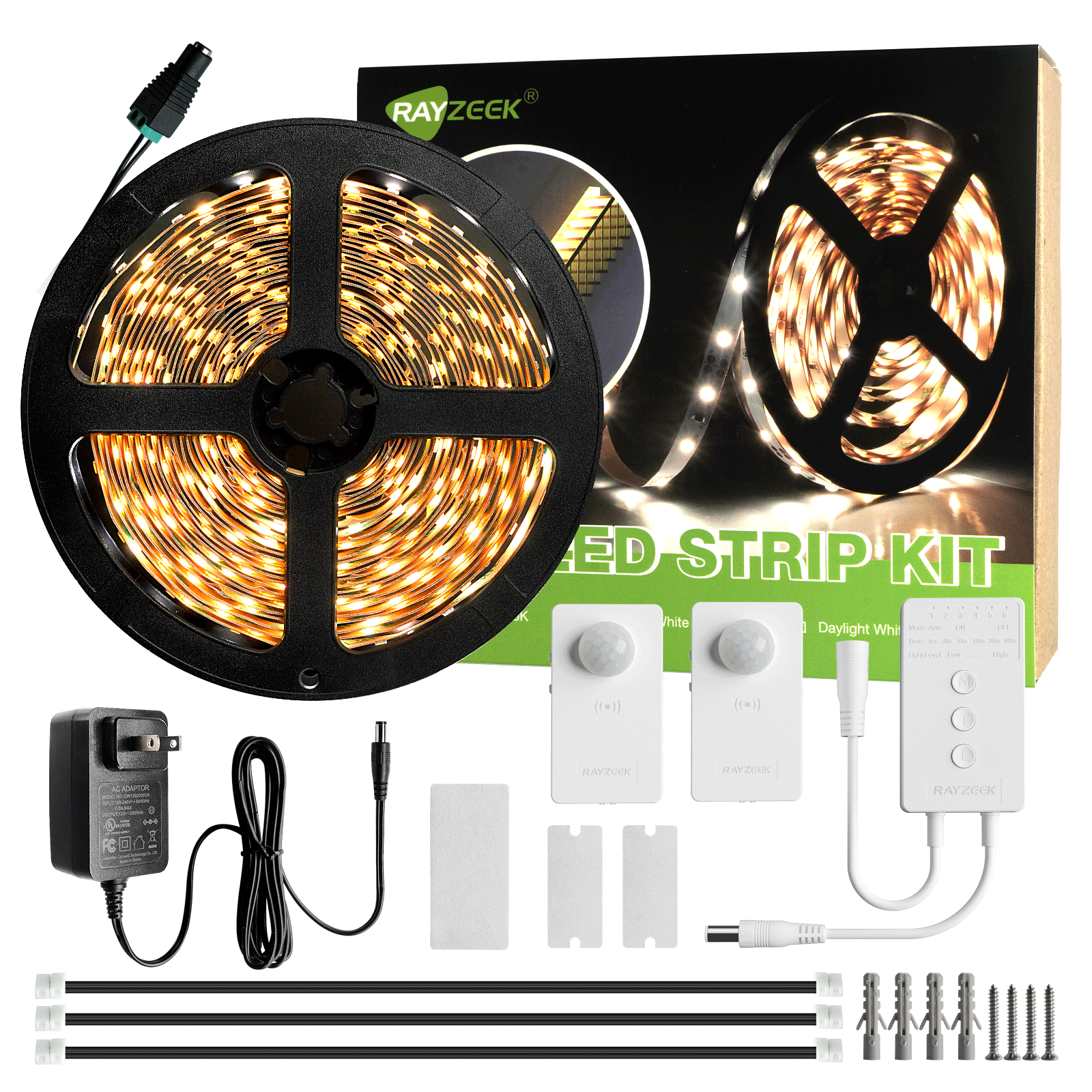
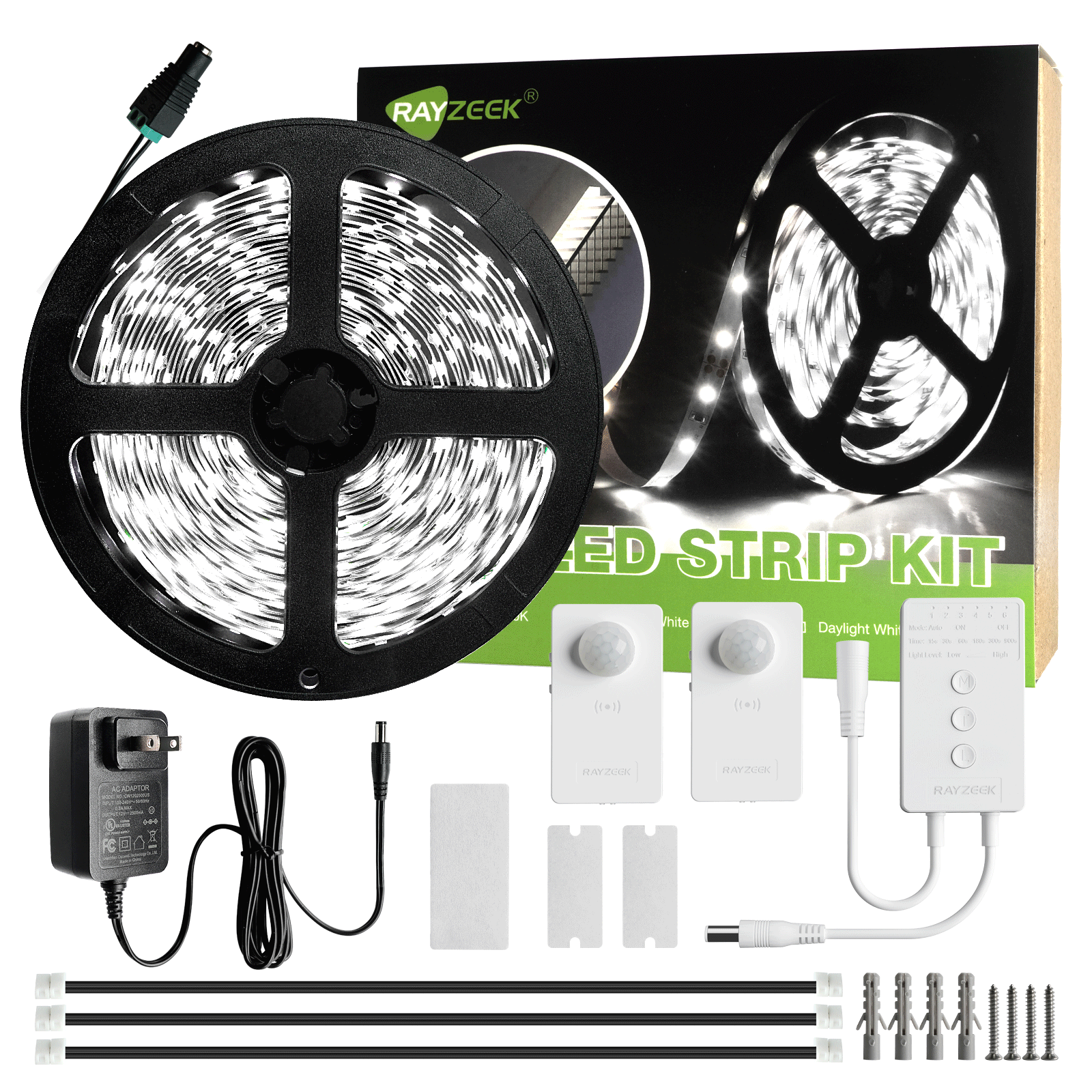
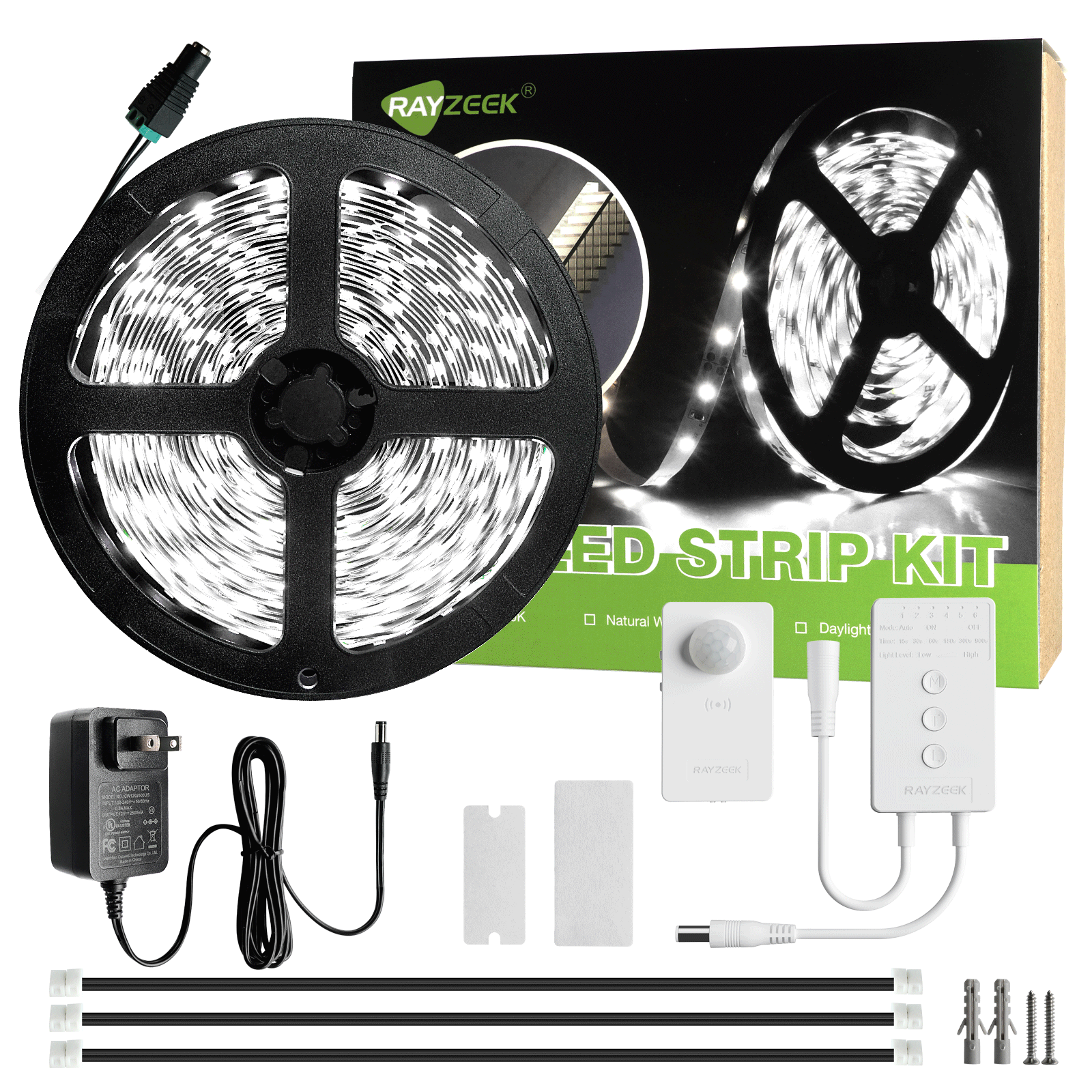
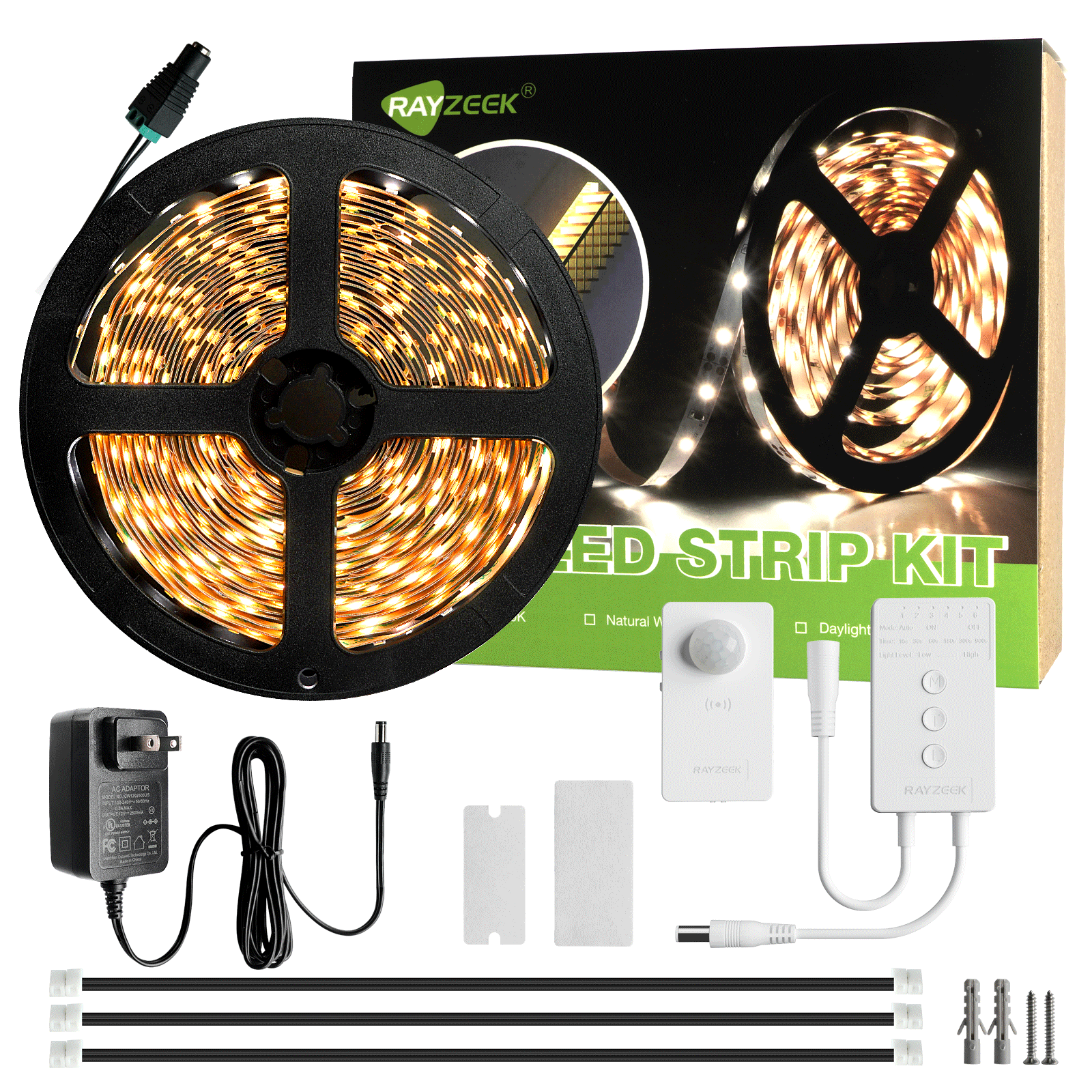












Vejdou se tyto vypínače do stejného prostoru jako běžné vypínače, tj. trojité nástěnné vypínače?
Ahoj Marilyn,
Ano, vejde se do všech nástěnných krabic s 1 zásuvkou a nahradí běžné vypínače. Pokud máte na mysli trojité vypínače o velikosti 1 zásuvky se 3 kolébkovými tlačítky, pak se hodí. Pokud jsou trojité vypínače 3gangové velikosti s velkým krytem, vejde se i do jedné ze tří gangů bez krytu.