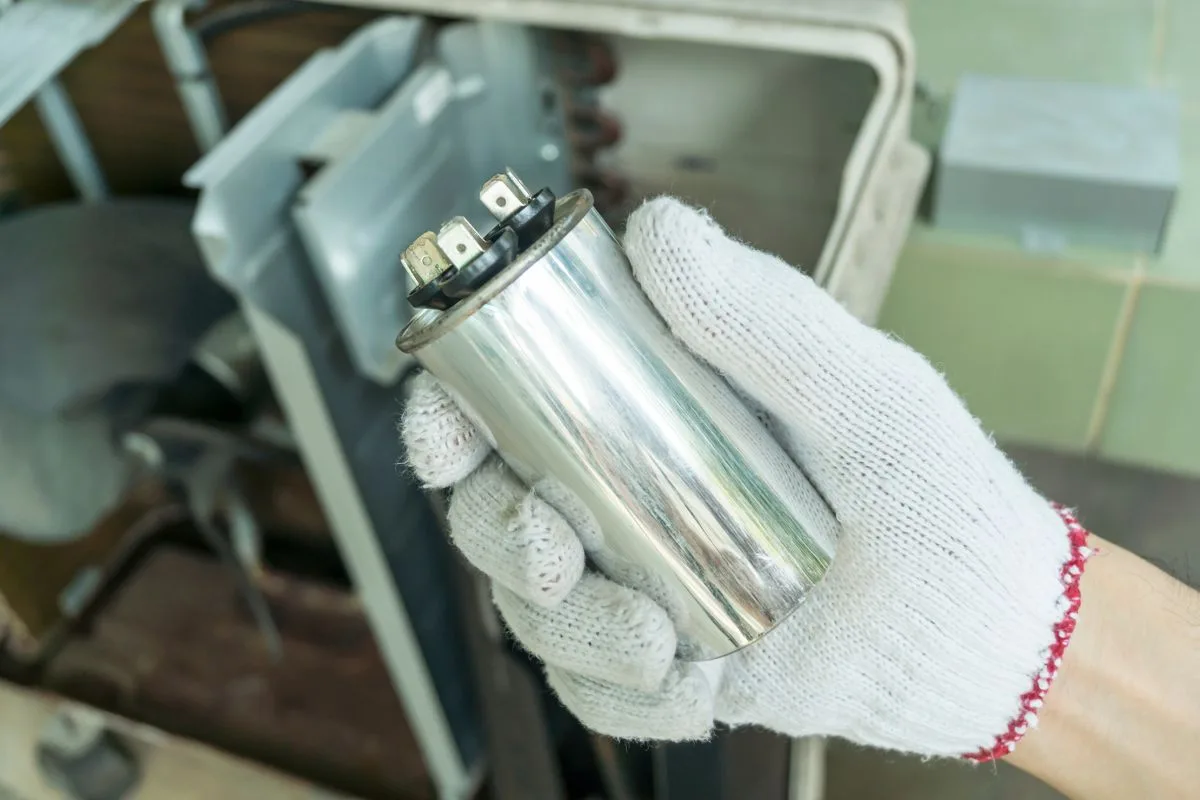Motion sensor light switches are one of the most popular and must-have lighting controls in our smart home system. These touchless light switches are an excellent way to add home automation by turning the lights on and off automatically when you enter and leave the room. Motion sensor switches can help homeowners save energy and money on their electrical bills as well by turning the lights off when the room is vacant, in case you forget.
Contents
- What Is a Motion Sensor Light Switch
- How Does a Motion Sensor Light Switch Work
- The Drawbacks of Regular Motion Sensor Light Switches
- How Can Manual Override Solves Such Problems
- Possibly the Best Motion Sensor Light Switch With Manual Override
However, there are no perfect products that fit all scenarios or situations and motion sensor light switches are definitely one of them. They may fail to respond properly to small moving objects or not be able to detect a human presence in the detection zone. There is no way to keep the light on all day to make it looks like someone is home and deter burglars while you need to travel for a few days. People are constantly looking for motion sensor light switches with manual override to have more manual control of their lighting instead of only being fully automatic.
What Is a Motion Sensor Light Switch
A motion sensor light switch is a device that can automatically control the on and off of the light when the built-in motion sensor detects moving objects or people’s presence in an area. It is generally a light switch embedded with a motion sensor that the sensor controls whether or not to output load to the connected light source. When the sensor detects a valid motion signal, it will deliver full power to the light. On the contrary, When the sensor cannot detect people in the room, it will shut off the load and turn off the light.
How Does a Motion Sensor Light Switch Work
Motion sensors light switches use many sensor technologies to detect motion, such as the most common PIR sensor, ultrasonic sensor, or dual technology. PIR sensors detect the infrared signal emitted by people, ultrasonic sensors send and receive ultrasonic signals to detect moving objects and dual-tech technology combines both PIR and ultrasonic sensors in motion detection. They each have their advantages but the most commonly used technology is the PIR sensor, as they are durable, inexpensive, and highly energy-efficient.
As for how motion sensors react to motion signals, motion sensor light switches work in either occupancy mode or vacancy mode.
- The occupancy mode is an auto-on, auto-off mode. The motion sensor switch automatically turns on the light when it detects a person in the room and automatically turns off the light after the room is empty.
- The vacancy mode is a manual-on, auto-off mode. The motion sensor switch will require the user to manually turn on the light by pressing the switch and automatically turns off the light after the room is empty.
In both motion detection modes, the light will be turned on and keep on as long as the motion sensor is continuously detecting a moving object in the room. When it cannot detect a motion signal, for example, when the people temporarily leave the room or he is staying too far away from the sensor for it to detect, the time delay starts to count down and expires.
Get Inspired by Rayzeek Motion Sensor Portfolios.
Doesn't find what you want? Don't worry. There are always alternate ways to solve your problems. Maybe one of our portfolios can help.
The time delay feature is a time period that delays the motion sensor from shutting off the light when the motion sensor cannot detect moving objects in the room. If it cannot detect any motion signals after the time delay expires, for example 30 minutes, the motion sensor will confirm the room is vacant and shut off the light. If it detects any valid motion signal during the time delay period, it will keep the light on and think the room is still being occupied.
The time delay feature is a very important and essential feature to help keep the lighting smooth and consistent. Without time delay, the light shuts down as soon as it fails to detect a person and turns on again when it detects the person again. This will make the light repeatedly flash on and off and unusable. Imagine if there is no time delay and you are wandering in the room. The light will switch on and off whenever you walk past the sensor.
Another indispensable feature is sensor sensitivity. The sensor sensitivity feature allows users to adjust how sensitive the sensor is able to detect small motion activities and how far it can detect them. Higher sensitivity allows the sensor to detect minor, fine motion signals at a longer distance.
But.
There are no best settings for both time delay and sensitivity features that can fit all working conditions. Longer time delay and higher sensitivity are not always good and shorter time delay and lower sensitivity are not always bad.
A shorter time delay can obviously help you save more energy, but it might result in many sudden turn-offs due to the sensor not being able to detect in a short period of time. A longer time delay will help the light to stay consistent, but it might cause you to waste more energy for the light to light up an empty room.
It’s the same goes for sensor sensitivity. It’s against common sense that high sensitivity is not always a good thing. Why is that? Doesn’t anybody want their sensor to be as accurate as possible? The answer is no. If the sensor is too sensitive, it can detect motion from a long distance that may go out of the detecting area or get triggered by small non-human moving objects. For example, the light may turn on because the sensor detects a person walking past the room through the doorway or detects moving cars outside the window. Both will all cause the lights to turn on falsely due to unnecessary non-human activity. Low sensor sensitivity causes the light to not turn on when people enter the room or turn off while people are still in the room. This is known as a false-off.
Looking For Motion-Activated Energy-Saving Solutions?
Contact us for complete PIR motion sensors, motion-activated energy-saving products, motion sensor switches, and Occupancy/Vacancy commercial solutions.
To get the best motion detection performance for your motion sensor switches, you should adjust their settings till you get the optimal settings that work for you.
The Drawbacks of Regular Motion Sensor Light Switches
Even motion sensor light switches are designed to be an upgrade to normal light switches, and with all the time delay and sensor sensitivity features to help keep the sensor as accurate as possible, there are still some drawbacks with regular motion sensor light switches.
For example, the question most get asked is how to keep a motion sensor light on. Even though we are mainly talking about motion sensor light switches, not motion sensor lights in this article, it’s the same dilemma. Sometimes we keep quiet in the room, e.g., reading a book in the corner of the room that the motion sensor cannot detect our motion, the sensor switches think the room is empty, so it turns off the light.

Or when we want to enjoy a movie at night in the living room, it’s hard to keep the light off if you already install a motion sensor light switch. If you have a vacancy sensor switch, you are good to go. If you have an occupancy sensor switch, how can you keep it from turning on? By simply covering the sensor? If your motion sensor light switch allows switching between occupancy to vacancy mode, you can switch it temporarily to vacancy mode during movie time and set it back to occupancy mode after the movie, and it’s painful.
To sum up, the motion sensor light switch should be an upgrade to a regular light switch and have complete downward compatibility, which contains full features of manual wall switches. But it is not.
Once you have upgraded and replaced your light switch with a motion sensor switch, you partially lose the manual control of your light source. Even most motion sensor light switches allow you to manually turn on or off the light, it’s only temporary control. Most of the time, you are only allowed to temporarily turn off the light after it’s activated by the motion sensor, as in the vacancy mode. But the light will still automatically turn on again the next time it detects a motion. You cannot override the motion sensor permanently.
How Can Manual Override Solves Such Problems
With a manual override feature that allows you to bypass the motion sensor completely and manually control the motion sensor light switch like a good old wall switch, all your problems are solved. Manual override is the key to having the best of both worlds without the drawbacks of either motion-activated or manual switches. The manual override feature we are talking about here is a permanent override, not a temporary bypass.

With the manual override feature, all the drawbacks are gone, vanished for good. You can freely switch from motion-activated or manual mode to serve your specific needs. In your daily routine, you can set the sensor to either occupancy or vancacy mode per your demand for modern, touchless smart home experiences. On special occasions, you can manually override the sensor to keep your light ON or OFF as long as you need without the need to worry about time delay or false-triggerings ever again.
Possibly the Best Motion Sensor Light Switch With Manual Override
Now allow me to introduce the best, at least one of the best in our humble opinions, motion sensor light switches with manual override mode – the Rayzeek RZ021, RZ022, RZ023, series all-in-one motion sensor light switches. All our motion sensor light switches have integrated occupancy, vacancy, and our exclusive manual on-off mode in one switch, with time delay, light sensor, and sensor sensitivity features. All operations and setting adjustments are achieved by touching the two buttons on the panel without the need to take off the cover plate.
Without the need to further address the ordinary occupancy and vacancy working mode, let’s talk about our exclusive, flexible manual override modes, which is why you are reading this article.
We even offer two manual overrides: the temporary override and the permanent override for different use cases. Isn’t it amazing?
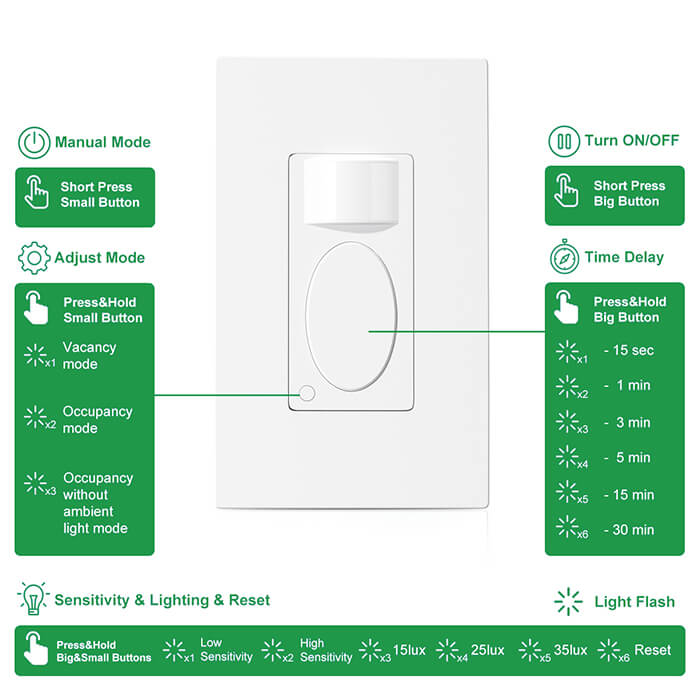
Touch the Big Button: Temporary Override
Whatever mode you are in, you can touch the big button on the switch to temporarily switch the light ON or OFF without affecting the current working mode. Whether in occupancy mode or vacancy mode, if the light is ON/OFF, you can press the big button to temporarily turn it OFF/ON. After the time delay expires, the motion sensor switch will return to the previous occupancy or vacancy mode.
Touch the Small Button: Permanent Override
Simply press the small button to enter manual on-off mode, also known as manual override. This is a permanent override mode that allows the sensor switch to work exactly like a light switch. You can press the small button to enter ON-OFF mode and switch between ON or OFF states. To exit ON-OFF mode, simply press the big button. Now the sensor switch gets back to the previous motion detection mode with exactly the same settings unchanged!
Maybe You Are Interested In
Rayzeek provides the US(RZ021), EU(RZ022) and UK(RZ023) versions for quick replacement and installation with different types of wall boxes in nearly all countries. For the RZ021 US version, we provide the neutral wire version for homes with neutral wires available in the switch box and also the ground wire version for homes without neutral wires in the switch box.
With so many companies offering motion sensor light switches, our Rayzeek motion sensor switch with manual override is one of a kind on the market. You can hardly find other brands offering the same feature or manual mode.
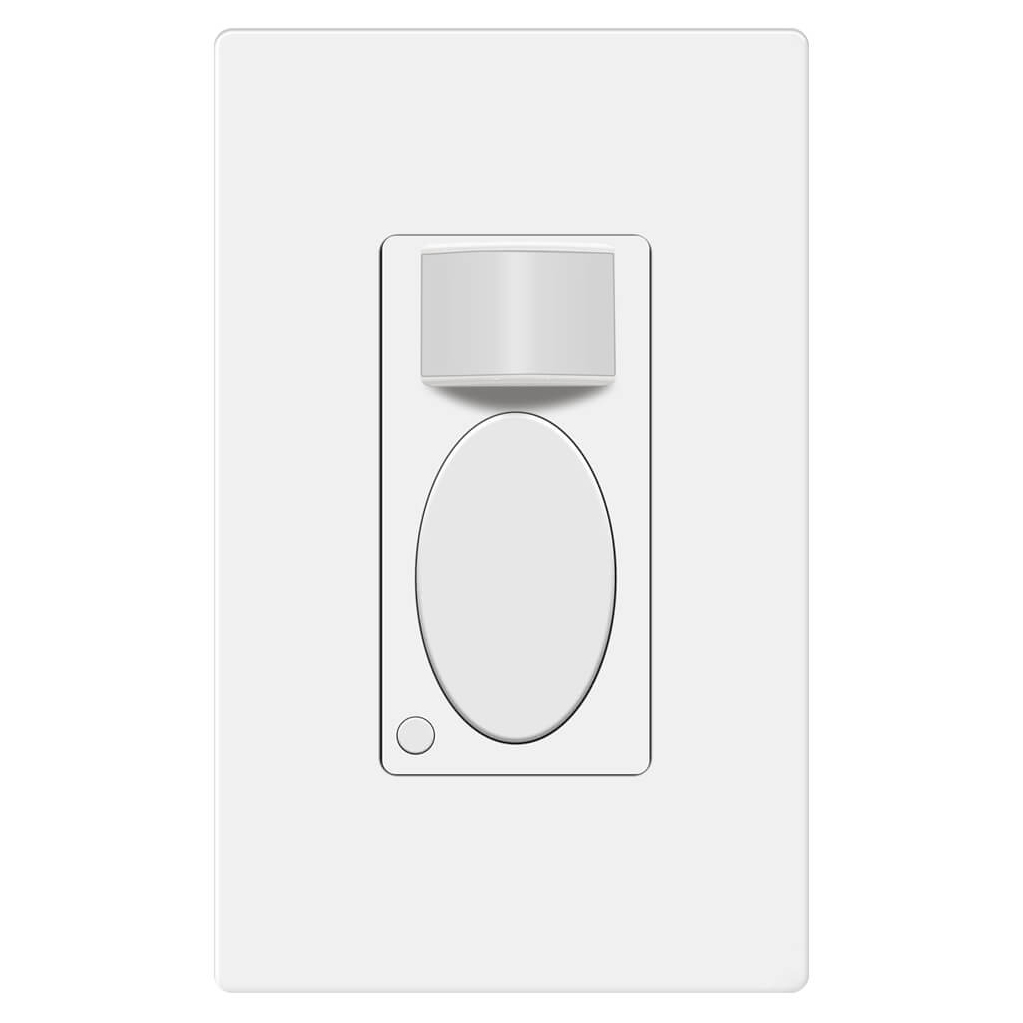
Rayzeek RZ021-5A-G
Motion Sensor Light Switch
Occupancy/Vacancy Sensor
- Exclusive Manual ON/OFF Mode
- No Neutral Required
- 110v~277v Commercial Grade
Get one of our Rayzeek series motion sensor switches and enjoy automatic no-touch lighting with energy saving without saying goodbye to the good old manual light switch. Give it a try!